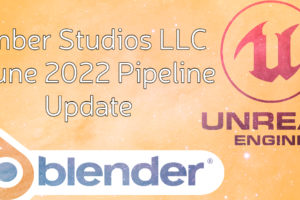This is The Ember Studios Podcast #3 with Mike Brown and we go over 10 Productivity Tips for Your Creative Workflow.
Find more at – www.emberstudioscreative.com/podcast
Contact me at michael@emberstudioscreative.com
A.I. Generated Transcription:
Hey, it is episode three of the Ember studios podcast, 10 productivity tips for your creative workflow.
All right, thanks for listening. This is the Ember studios podcasts. The show to help you transform from confused to confident when it comes to launching and maintaining your podcast and other related creative projects. As you heard in the beginning today, we’re going to be talking about productivity.
Now there’s a lot of, I don’t want to call it misinformation, but just like bad information out there about productivity. And it’s like, whoa, wash washer, clothes, and your dishes at the same time, it’s more productive now. All that stuff. We’re going to be talking about specific tips you can use usually in the home studio or, you know, whatever podcast is set up, you have going on.
These will help you there, especially with the editing portion and oh, a little bit in the recording portion. Ah, yes, the people downstairs. So just started vacuuming. This is a great example of pushing through, because I thought about just not recording this and I could go play final fantasy seven remake, like I’ve been working on, and I would basically just be using this small inconvenience as an excuse, not to do anything.
So I’m going to keep going. You might hear some vacuuming going on, but I want to be a good example and record. Even when the conditions aren’t perfect, I think is an important thing to learn that you should do anyway. So we got 10 tips coming. I’m just going to start counting through them. Tip number one is organize your files.
I can not say enough about organizing your files. Now I did not get too organized until I started editing video. Once I started editing video. All sorts of files. You need to keep organized and be able to reference whenever you want. Once I started doing that, it really made me grab a magnifying glass and look at my audio workflow.
And it’s so important to organize your files, because if you’re sharing files between people, do you want a nice folder structure and a well-named files that nobody’s going to have any questions. If they walk up to your system and need to finish a project, for example, you end up in the hospital, you still got to get your.
Now, if you’re not sharing with other people, that’s fine. You, you still should organize your files, not only for your own sake, but, uh, what if your computer crashes? And this has happened to me, my dog basically reset everything disappeared. I needed to start again from nothing. But luckily, since I keep everything in the same place for each of my projects, I spent like three minutes having a fixed everything.
And that includes like my macros and my presets and everything. They’re all in specific folders as well that I could just link back up and then everything went back to pre-crash, which was super awesome. So yeah. You got to organize your files. It’s it takes five seconds, but it’ll save you literally hours of sorting through things playing.
Oh, is this the file I want? Is that the file? Just organize your files. You’ll never have another question. Tip number two is to use templates. This is a little bit of a polarizing one because I’ve heard a lot of people saying, well, if I use a template, it’s going to sound cookie cutter. It’s going to sound generic.
Everything will sound the same. And that’s not really true. What you’re going to get out of a template is a faster workflow and consistency in your final sound. So while you might say, it’s going to sound cookie cutter, I’m over here saying people are going to know what to expect when they listened to your.
So I have a editing and a mixing template for every single show that I do. The mixing tablets are nice. You keep all the assets in the template, you get that all set up. So it’s the correct volume and everything. You put all the plug-ins on the correct track. So you don’t mess with them. You just put them where they need to go.
And that way, when I have to edit a show, I drag in the files and then everything’s there. I just get started looking at meters, adjusting compressors, just I just get going. I don’t have. At everything one by one, and then you get like the old, do I want this compressor or this compressor? You just, you just get to work.
It, it saves probably 10 to 30 minutes a show, which is awesome because that’s hours a week that I’m saving by just using. They also keep you in creative mode. Right? So if you have a template, like there was a time where I was making beats every day and instead of opening it up and deciding what instrument do I want to play with today and adding it to the thing, I just had like a few instruments that I usually went for and I had them set up and they were just ready to go.
So if I had a song. I could just open up a template, get started recording and lay it down as opposed to opening it up, figuring out what I want, where how to do it, blah, blah, blah, 15, 20 minutes later. I don’t even remember what I was going to record in the first place. And it’s just, it just keeps you in that creative zone and you don’t have to worry about that.
Reset. All the clerical stuff, you just get going and it’s, it saves you so much time and it’s just really convenient. So definitely use templates. Number three is learn your keyboard shortcuts. So almost, I can’t think of an example of a popular program that doesn’t have a robust keyboard short. System.
They probably exist. One of you knows one of them, but most of them have keyboard shortcuts and they’re designed to help you move faster. So if you know the keyboard shortcuts to everything, you can fly around this timeline, the screen, you’re just jumping all over the place. It’s so convenient to just know, oh, well, if I do this, this and this.
The same as if I’m sifting through menus and right. Clicking on something. And just knowing that control lead, that’s going to export the things that are going to file export as MP3. Just knowing the keyboard shortcuts is a huge help. And a sub tip here is if you can take all the software you use and pick one keyboard scheme and use it for all of the programs that you use that saves even more time because.
Now you don’t have to think. Well, I mean, pro tools now, so the keyboard shortcut is this, or I’m in premier pro now. So the shortcut is this everything’s the same across all the programs, tools. Might’ve been a poor example because last time I looked you couldn’t define your own keyboard shortcuts. Super lame, but yeah, the software I use studio one does you can just make anything, a keyboard shortcuts that you want.
Tip number four is create your own macros. Now what this does, a macro is like a set of commands. So whereas a keyboard shortcut will execute one command. A macro will execute several. For example, I have a macro that selects everything in the timeline makes that the length of the export and then starts exporting the file, which is super awesome because that’s like four different steps that I’ve just automated.
And I took that macro and I decided to keyboard shortcut, and then I took that keyboard shortcut, and I assigned that to a separate macro. That is just a one button. I hit just a it’s M three on my. It has some macro buttons and I hit him three. Boom. My file is printing. I can go grab whatever I need to grab in the other room.
It saves, again, this doesn’t sound like much but 20, 30 seconds, but over the course of a year, it’s a lot of time. We’re talking about hours and hours of time. You’re getting back or time. You can just decompress a little bit and get yourself back in the zone that you didn’t have before when you’re sifting through menus.
So, yeah, you, you got to create your own macros. I love them and you should try them out. And if you’re looking for suggestions, hit me up and we can talk out some processes that you do and try to figure out if we can macro them. Tip number five is batch your tasks. And if you’ve never worked in a retail back room, let me tell you what batching is.
Batching is when you have something that has multiple steps. And you have multiple iterations of it. And so instead of doing step a, B, C, D E a, B, C, D E a, B C, D E, you do all the step A’s, then you do all the step BS, all the sepsis, you get it. And what this does is it keeps you in the zone again, all back into that flow.
So if you’re doing step a, you do step a six times in a row instead of doing step a, taking an hour break by doing the other steps, then going back and starting step. Hey, again, you just keep doing it. You get into the zone where you. You’re flying around. You feel like a magician and you’re just nailing it because you’re just, this is what I’m doing right now and you keep doing it.
So it’s really awesome to batch your tasks. It just makes it so much simpler and more productive. Again, you’re saving time. Like, for example, you could batch record your podcast episodes and the time you say there is just microphone setup time, right? You don’t have to set up the mic six times for six different podcasts.
If you just set it up once and spend the whole day banging stuff out. That’s one of my favorite ways to batch tip. Number six is what I like to call the little notebook. And when I’m working, I keep a little notebook on the desk in front of me. It’s like one of those. You buy them at Walmart, they’re three for a dollar.
They’re like four inches by two and a half inches. They fit in your pocket. I just keep on open in front of me with a pen next to it. And whenever an idea comes into my head, that isn’t what I’m working on. I write it down because I know that if I go do anything about that idea in like a Chrome browser or something, I’m going to get distracted.
I’m going to lose a lot of time. So if I put everything in the little note, It gets it out of my brain. So I’m not worried about it. And then when I’m done, I could just look through and see all the stuff I need to do. And you know what good third of the time. I’m crossing stuff out. I’m going to add that.
Wasn’t that really important now that I’ve had a second to think about it. So if I just let myself act on every single impulse while I’m working, I’m going to do a lot of stuff that actually doesn’t matter. And that’s the point. My brain is like, you need to be distracted right now. So here here’s that thing on Amazon, you were wondering about the other day.
Oh, you just remembered the name. No, write it down a little notebook. Look it up when you’re done or don’t. So the little notebook has saved me a ton of time. It kind of goes on the idea of a brain dump. I know a lot of people, the first thing they do when they wake up in the mornings, they write down everything that’s on their mind.
That way it’s out there. They can clear their mind and not have to worry about losing anything. This is kind of like that. I don’t do that whole process. Maybe I should start, but for now I just do this for when I’m working. Number seven is scheduled. And this might sound obvious, but what I mean is schedule things that you think you’re going to do without scheduling.
Right? So if you’re saying I got to record a podcast, And that’s it. You’re done. The sentence is over. Yeah. I got to record a podcast. You’re never doing it. You’re never going to do it. If you say I’m going to record a podcast. Thursday, five 30 kids are at soccer. Everyone’s out of the house. It’s just me. I got an hour and now.
The record and edit this show. That’s what I’m going to do. When you write it down on your calendar, the chances of you actually doing that, just skyrocketed because a I’m going to record a podcast on Thursday at five 30 rolls around and oh, suddenly the dishes need doing, or it’s been a tough day.
Everyone’s out of the house finally. And you can get playing that video game. You’ve been thinking about all day, but if you got the podcast on the schedule uses. You just do it, you might think, oh, maybe I could play this instead. But then in the back of your head, you’re like, no, this is what I’m supposed to be doing right now.
I’ll be so happy when it’s finally done. I’m just going to do it. So that’s one super big thing for me is scheduling time to do things. Now, since I’ve left my day job, that’s a lot easier. I worked for eight hours during the day. So if it’s during the day, it’s work time. I don’t think of leisure activities that I could do to replace my work time.
But if you’re, you know, a weekend warrior or just you’re podcasting at night, you still have your day job, which is most podcasters scheduling really helps. Now, if you have a partner, this becomes a lot easier, right? Because you have that accountability, but if you’re just alone, you’re a solo show. You have to schedule you’re recording.
You’re editing. Everything. You might even have to schedule some brainstorm time, because if you only think about your podcast while you’re sitting down and record it, you might not have an idea when it comes time. So scheduling it really helps your creativity. It helps your execution. It helps everything in the process.
So just throw something in your I Cal or whatever calendar you use on your phone. Set up. Even if you just put it in and forget about it, you’re going to get a oh 10 minutes from now. I’m working on the podcast for an hour. Okay. That sounds kind of fun. Let’s do that. You know, so it’s a very, very powerful way to make sure you get your work done.
All right. Tip number eight is a little bit more of a technical tip and that is reach for the stock stuff first. Now, without context, that sentence doesn’t make sense. That barely works as a sentence. However, the context is we’re talking about digital audio workstations, Daws, and they have plugins and there are auxiliary plug-ins third-party plugins that you can also buy that, you know, according to the third-party manufacturers are better.
Some of them are, some of them are not, but you’re going to have a collection of different possible plugins that you can use on this project. And when it’s time to start mixing your show or recording or editing your show, you’re going to look at the list of four EQs that you have and you’re going to go, well, which one is right for this?
This is not an uncommon problem. It’s a problem by design, right? If you look at for accusing you can’t figure out the one you need. Well, then what’s the solution. The solution is to go out and buy a fifth one that does all the things that those four do. And then you’ll always use that one. But then when you, now you have five and you’re going to buy the sixth.
And once you have six, you’re going to buy. The tip here is to just grab whatever plugins do the function that you need that came with your dog. So I have, I don’t know, 14 different EQs in my dog. When I’m mixing, I don’t, I don’t audition them. I don’t check which one is perfect for this. I just know I’m going for the PreSonus the stock studio.
When he Q it gets the job done every time, even more compressors. I have all sorts of compressors where you can see the numbers where you could, you just have knobs and you’re kind of working blindly. Like they were back in the seventies. It just, there’s so many options that if you start to look. You’re getting lost.
You’re leaving that flow state and you’re never finishing your project. So reach for the stock stuff first just means if you think I need any cue, you grab the stock. EEQ that came with your dog. If that’s not then doing the job once you’ve tried it, you can go on to other. But having one that you go to every time is just easy.
And then if it doesn’t suit your needs, then you move on, but you don’t think ahead of time about all that stuff. So that’s really awesome in my opinion, to just keep you in the creative space. And of course there are things that you’re doing. Plugins, they’re not going to do, or there’s going to be features that they don’t have, or even just interfaces that aren’t as intuitive as a third party plugin, but you got to start with the stock stuff first.
And then once you get into a flow, then you can figure stuff out, but you don’t want to be auditioning for EQs and seven compressors on a vocal track because it doesn’t matter. All you got to do is do the EEQ. You’re not looking for all this tonal stuff that musicians want on a compressors, and you’re not, you just need to make sure it’s listable.
And yeah, just keep it simple. Tip number nine is kind of in the same realm is tip number eight and tip number nine is approach each task with a purpose. And what I mean is I’ve been there, right? You look at your show and you go, okay, well, I think I’m supposed to eat Q it, so I throw any cue on it. And then I go looking around, what am I supposed to take out?
And I pump everything to the top and I fish around for ugly stuff. And then I start. And this is wrong, right? This is the equivalent of a carpenter going well. I got a box of nails and a hammer might as well start hammering some stuff. I don’t know why the carpenter in my little impression there was Southern.
I don’t know, but that’s the same thing as having a sauce. So you have to use the saw, even if you’re not doing anything that needs us all. So figure out why you’re doing everything before you do it. If you’re listening and everything sounds fine. Maybe you don’t need any cute if you’re listening and nothing’s peaking, the vocal sounds pretty and everything.
Maybe you don’t need a compressor. You need to know the purpose of the task before you start to execute on the task. Otherwise, what you’re going to do is you’re going to have a thing that sounds high, an empty and weird because you’re not letting the track tell you what it needs. You’re telling the track what you want it to need, essentially.
And so you just have to listen. Figure out what you want. And this is hard at first. Okay. This is, this is not an easy skill. I’ve been at this for years. I still can’t hear everything the first time I ain’t got to listen to things a few times. It also depends on the room you’re in and the headphones you’re using some, stuff’s going to jump out, but it’s going to save you a ton of time.
If you let the track, tell you what it needs, because you’re not going to do anything that Trek doesn’t need. Right. So that’s just a huge productivity thing. Wait for the truck to tell. Wait until something raises his hand and says, you have to deal with me because this is a problem until something does that.
You’re good. Don’t just start messing with stuff because you’re supposed to, and that brings me to productivity. Tip number 10. It’s probably the most obvious one, but it’s throw your phone across the room. If I have my phone next to me, I’m going to check it. What if it’s on silent mode now I’m going to check it.
Well, what if it’s on do not disturb? No, I’m going to check it. What if I turn the power off? My phone takes about three seconds to turn on. So I’m going to check it. I need my phone across the room where I can’t touch it because I’m going to check it. I still struggle with the willpower of not grabbing my phone with every thought that comes into my head or every time.
The fact that we have texts coming in all the time makes us feel like everything’s urgent. If I got a text while I’m recording, almost certainly it can wait 45 minutes until I’m done. You ever check your phone? And you’re like, oh, this is urgent. I got to check this. And it’s like, Hey, at three o’clock, can you grab some chicken at the store?
Like, oh, I could have waited. It’s 9:00 AM. Yeah, I can do that. Okay. And now you’re on your phone. You’re checking Instagram. And let me just check tic-tac for a second. Just put your phone across the room. If someone needs you that badly, you’ll get a call. You’ll know if you’re worried about do not disturb.
You can put it so that certain people can get through. You do not disturb my wife. I get her calls and texts through do not disturb. Right. Because I know that can be important. I still throw my phone across the room. I just know if she’s calling me, there’s an issue. That’s nice and easy to figure out. So keep your phone across the room.
Don’t grab it. I know it’s so. Tempting. I still go with the daily and personally, I just hope you’re stronger than me, but throwing your phone across the room is going to. So those are our 10 productivity tips for your creative workflow today. If you like these tips and you want a printable PDF version of them, just to remind yourself, you can head on over to Ember studios, creative.com/e S P 0 0 3.
And you can find that PDF there to download as well as the show notes. For this episode, we got some new stuff going on, which I’m super excited. This episode is going out on April 14th. And I got a couple of weeks until my first live presentation for this series that I’m doing. So you’re actually going to hear a lot of that stuff because I’m workshopping it with you guys and with myself, just getting it out there.
The live presentations are super awesome. I love giving. And yeah, so I’m just super excited. So thank you so much for listening. If you want to get a free PDF version of my book, the pro podcast episode planner, head to Ember studios, creative.com/podcast. And while you’re there, you can check out more episodes of the.
If you’d prefer to buy a print copy of the book, which is much cheaper than printing a year’s worth of these on your own. Let’s just jump over to Amber studios, creative.com/planner. That’ll take you to Amazon. It’s six bucks. It’s on prime, free shipping, and it’ll help you plan a year’s worth of your show.
Plus, it’ll help you support this podcast. If you do that. Thank you so much. If you don’t grab the free copy, actually grab the free copy. Anyway, you could get started before the book even gets. So, uh, yeah, don’t forget to subscribe to this show and leave a five star review. That’ll help us keep chatting for a long, long time.
And so thank you again, and don’t wait to share your voice with the world by .