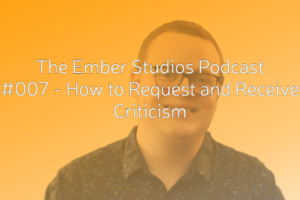This is The Ember Studios Podcast #1 and we go over some of the basics you need to start podcasting.
Find more at – www.emberstudioscreative.com/podcast
Contact me at michael@emberstudioscreative.com
A.I. Generated Transcription:
Hello and welcome to the Ember studios podcast. My name is Mike Brown and in this inaugural episode of the podcast, we’re just going to be doing some housekeeping, some introduction stuff, and yeah. Talk about the kinds of things we’re going to be covering on this show. So yes, stick around.
Okay. So as I’m recording this, we’re in a worldwide pandemic and a lot of people have lost work, lost their income, fallen into poverty. And I have been incredibly lucky not to be one of those people. And I want to help you set yourself up so that in the future, if anything like this happens again. That you aren’t caught with no plan B.
So for these first few episodes, we’re leading up to a launch. I got a couple things that I’m working on right now. I’ve got a, a podcasting course, a couple of masterminds, and I’m really excited, but we got to just get the basic stuff down first. So the main focus of this first episode is just going to be talking about podcasting.
And more specifically the parts of podcasting that I have a little bit more expertise in, which is specifically like the production part of podcasting, not so much finding a topic, finding guests, marketing, getting the word out there. That stuff is. In my realm of expertise, but in terms of how to record what you need in order to record how to edit who to have edit, if you don’t want to do it for yourself, how to do the post production, the mixing and the mastering and the uploading and all of that kind of stuff.
So those skills can often cost a lot more than the other skills involved in podcasting. And I want to help you do it yourself. So you don’t have to shell out all that. And you may be listening to this and thinking like, dude, I could just go on Fiverr and have my show edited for five bucks. You’re not wrong, but you’re going to get a $5 value out of that.
You get what you pay for. So here, I mean, this podcast is free. You’ll hopefully pick up some tips and stuff from this podcast. We’ve also got a YouTube channel that I’m posting short tutorials on. And again, we have that course coming up like a holistic podcast editing course. That I really thought it was more important to get out there to people before like the how to record and the how to mix a podcast episode, because I feel like editing is the thing that trips people up the most.
And it’s the thing that I most often hear done poorly in podcasts that I listen. So that’s how we’re going to start out. We’re also going to have some interviews with people who have made it more or less in the production world, more like in the independent production world or the home production world.
And they use my connections to help you guys maybe realize that. Actual possibilities with this kind of skillset can turn it into a career. I’m not over here saying it’s going to be super easy, but it might be better than punching the clock and a ringing at a register all day. So if you don’t know me, I’m Mike Brown.
And over the last several years, I’ve edited over 700 podcasts. And I currently make a full-time living, doing podcasts, editing and podcasts adjacent. So this is a skill that even if you’re not using it just for yourself, which I would suggest just because you don’t want to pay someone else to do something you can already do, but even if you’re not using it just for yourself, you can use it for others and turn it into a pretty solid side hustle or full-time career.
So I figured for this first episode, we’d give you just a little bit of a preview of what you’re going to be able to find in the editing course. And again, you can go over to YouTube and check out some extra stuff there. That’s not part of the course that’s just out there, but yeah, for now, for this first episode, we’re just going to talk about a few main editing things you should look for and plan on doing now.
I’ve seen some other editing resources out there that kind of don’t give you much. To go on. They’re just like, yeah, cut out the parts where nobody’s talking and cut out the parts before the show starts. And after the show ends and they’re not wrong, but that’s not helpful. You are. You’re going to do that anyway.
And so I, I’m not into giving that kind of advice. No shade to the people that need to hear that at all. Uh, if you need to hear that, then I’m glad that there are resources out there for you, but that’s just not the kind of resource I plan on being. So when you’re editing a podcast, there’s a couple of key things that you need to have done to begin with and need to do while you are editing.
And while you’re at. You are developing your skills with every edit. Again, I’ve edited over 400 shows and I’m still figuring out new ways to do things, figuring out ways to streamline the processes that I’m using. And every once in a while, I’ll do something by accident. And it turns out that that’s a better way to do something, or it sounds better than the way I was doing it or whatever.
So this is a constant learning process. So before you even start to edit, there’s a few things you need like gear and software. The first thing you’re going to need is a, I call it a dog. It’s a DAW stands for digital audio workstation. I’m going to refer to it as a doll, just because that’s easy for me.
And these can be very expensive or they could be free. We’re going to cover the whole gamut of those. You’re also just going to need some headphones or speakers. Personally. I recommend headphones. It’s easy for me to hear you’re going to need a mouse. I would recommend not a track. Because again, mobility is going to be very important and an audio interface, possibly, depending on the kind of computer that you have.
I have a PC, the on-board audio for my motherboard and CPU. Aren’t great. So I have an audio interface that also lets me record into my computer. So if you’re already recording into your computer, you probably already have one of these. So that’s. You’re going to need to know how to like export files, import files, stuff like that, and set up your session.
But once you have all that set up, you can get into actually editing and editing is going to involve whatever tools your dog has at its disposal. I personally use studio one. There are a lot of options for Daws out there, but I use studio one and it has something called a smart tool. So depending on where I put the cursor on the screen, it changes.
Because it thinks it knows what I want to do. So if I put my mouse over the top half of the wave form of the audio event, it knows that I want to make a range selection. Then I can just click and drag, make that range selection, delete, bring the volume down, whatever I need to. If I put that mouse on the bottom half of the audio event slash wave form, it thinks that I want to move it around or select it so I can click on it.
It’ll select the whole wave form. I can slide it around left and right. I can move it to a different track. If I put my mouse at the beginning or the end of those audio events, I can trim them. I can make them shorter, pull them back out to where they were in either direction. Or if I’m at like the top right-hand corner, I can create a fade.
Stuff like that. So the tools that you use are very important. I prefer the smart tool. It’s awesome for me, for just making exactly the selections that are. You’re also going to need to know what you want to edit. And this is going to be show by show. Basically, if you want a very polished professional fail, you might want to remove all the breaths from the show.
You’re going to want to cut down on silences. You’re going to want to tighten the timing. So there’s no long breaks in between words. If it’s an interview, you want to tighten the timing of the end and beginning of questions, making sure there’s just not a lot of dead space where somebody is thinking about what they’re going to say.
If somebody repeats their words or stutters, or like kind of just, you know, how sometimes people just refer to fill silence because they don’t know exactly what they’re saying, that kind of thing. So you want to delete any repeated words? Like if someone’s like, so I had to go and, and, and, and do this. You want to get rid of most of those ads, right?
You just want the first one or the last one, depending on which one sounds the best. You also want to get rid of crush words. So when people are like, well, blah, blah, blah, or, uh, or so there’s a lot of different crutch words. The crutch words will depend on the person. Some people use them differently. Some people have different crush words.
So those are important to just kind of. Figure out and decide if you’re going to want to delete those. Those, I would say are pretty solid. Everyone’s going to want those gone. If they’re getting their show edited. Also, if you want to edit for profanity, you’re gonna want to remove all the curse words. And again, that is person by person.
If it’s your show, you get to make that call. If you’re cool with F bombs, leave them in. If you’re not cool with F bombs, first of all, I’d say, maybe tell your guests that you’re not cool with them, but if they still use them, you can always cut them out and put a beep. You’re going to want to know what mode you’re supposed to be editing.
And if you’re in irregular mode, shuffle, ripple, whatever they call it mode, you’re going to need to know what the different modifier keys do. You’re going to need to know how you want the play head to work. Do you want it to go back to where you started? Do you want it to stop where you stop it? Every time there are all sorts of different things that go into editing.
And I’m going to tell you right now, I see a lot of places suggesting to use audacity to edit podcasts, personally, that sounds like a nightmare. Uh, Udacity is free. Definitely not the best free editing tool out there. Audacity is great for certain things, but if you want free, there are all sorts of free Daws out there.
A lot of which are like just stripped down versions of full Dawes, which honestly is all you need for podcasts editing. So I used studio one there’s studio, one prime, which is the free version there’s pro tools first, which is the free version. There’s. Which is just free, it’s free and fully featured. So audacity has its uses.
It’s actually an integral part of my podcast editing workflow. However, I would never use it to edit the audio just because I think the tools are much better in the strip down versions of free Daws. And while we’re here, I’m just going to share a few things. These are four of my 10, most common podcasts editing mistakes.
So the first one is poorly used strip silence. If your dog has a strip silence feature, it’s really easy to think that that’s going to do a lot of the editing for you and just get rid of the silence, get rid of the background noise and everything. These things are very hard to use appropriately. The strip silence tool is something that’s great.
For digging in and spending a lot of time perfecting, but if you’re looking for a quick fix, it’s probably going to be quicker to actually just go through the whole show and edit it in real time. Like I do just because strip silence is, again, it’s a tool with a billion features and it’s not designed to be some quick fix to.
Another thing kind of in the same vein as the strip silence, the inappropriate noise gate. Unfortunately, sometimes when people record, they record into an inappropriate noise gate, but basically this is just a noise gate that isn’t set up properly. So it’s chopping off the beginnings and ends of words, worst case scenario.
It’s cutting out in the middle of words because the person’s voice drops below the volume that it’s set to. But again, the noise gate doesn’t solve problems. Honestly, it kind of makes more problems because when you’re real-time editing, you just take care of that stuff and you can do it much more accurately and you can listen to every single instance of what you’re editing.
Another common mistake is not knowing when to leave it natural. So let’s say hypothetically, you have a very professional sounding podcast as polished. You’re deleting all the breaths you are making it flow perfectly and they’re in an interview and all of a sudden the game. It makes a wise crack and the host and the guests just start laughing to me.
That is a flag that goes up and I just go okay, for as long as they’re laughing, I edit nothing. Their laugh stay in their breaths, stay in their little half interjections while they’re still like trying to get a joke in edge wise or trying to figure out how to come out of it. Just leave. I don’t touch anything when there’s something like that, just because it’s natural, it gives a more human feel to it.
And if you try to edit that kind of stuff, it sounds terrible. Really laughs are so natural. It falls into the uncanny valley. If you start messing with them and if you start removing things that the other guest is doing or saying or laughing while it’s happening, if they’re both going at the same time, it starts to feel very awkward.
Like this one person is just laughing for six seconds over. It’s not very immersive. It takes away kind of the humanity of the interaction and the host, to be honest. So those kinds of things, you kind of want to leave them in every once in a while, if you’re recording and you flub a word and it’s kind of funny, and then you go, whoa, like make a funny joke out of it.
You can leave one or two of those. And again, depending on the Polish level of the show, but yeah, you really have to know when to just leave it natural and not to over. The fourth one I’m going to share with you today is something that I’ve heard a little bit more recently, especially with the rise of free tools, like anchor, that help you make a podcast and just uploaded immediately.
Just super DIY. And that is don’t add reverb to your podcast episode. I spent so much time while I’m editing, trying to get rid of room tone and make things flow nicely, make things feel like the speakers sitting in the car next to you or talking to you face to face. And when I hear that somebody has added reverb in post to their podcast episode, it honestly, it, it makes me feel a little sick to my stomach don’t ever do that.
It just makes the whole thing sound cheap. And it makes it sound low budget. There’s just no really nice way to say it. So don’t add reverb when you’re editing a podcast, just don’t do it. Obviously your intro and outro music might have some reverb depending on the feel. If they’re, if it’s like an electronic track, maybe it doesn’t, but if it’s like an indie folk music track or something like that, that’s going to have more reverb on it.
But just the unspoken word don’t add reverb pretty much. Ever, unless it’s an effect. If you’re editing a video and you did some ADR and you need it to match the room that you were in that’s these are corner cases. So yeah, don’t add reverb to your podcast, but that is about all we have time for today. I know this is kind of short.
My recording is up to 26 and a half minutes right now. But when it gets to you, it’ll probably be something like 11 minutes, but I know it’s been kind of short, but I just wanted to get something out and let you guys know that there’s more coming. I’m going to have more structured episodes coming up. And some interviews got an interview tomorrow.
That sounds like it’s going to be a good one. And yeah, just, I’m going to keep creating content because I want to help you. Learn how to edit your own podcasts, because honestly, learning how to edit podcasts changed my life. It doubled my income. It gave me a very clear picture of how doable an audio post production job career would be.
And so, yeah, I want to help you get to that place. So, yeah, we’ve got a course coming up. We’ve got some masterminds coming up, but for now, just listen to the podcast, check out the YouTube videos. We’ll have links in the show notes for that I’m working on something that I can give you just like a, a handout or something that you could take home to.
Kind of just print out and use as a checklist maybe while you’re editing or something, but that’s still coming. So once that’s done you’ll, you’ll get a link to that. And then yeah, you can join me on the journey. So thank you so much. This has been the Ember studios podcast. I’m Mike Brown. And until next time don’t give up on your big ideas.